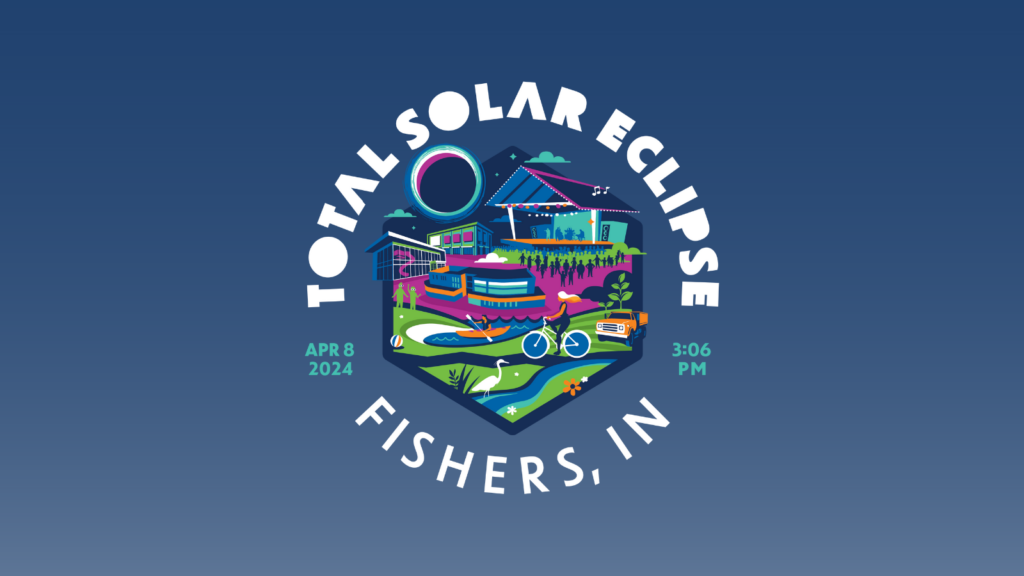Welcome to Fishers, Indiana – a Smart, Vibrant, and Entrepreneurial City.
Our dynamic city is not only one of Indiana’s fastest-growing communities but also a national standout in livability, safety, and entrepreneurial spirit. See for yourself how Fishers is shaping a future where neighborhood development, business support, and smart city initiatives blend seamlessly.

Featured Services & Resources
Spotlight on Fishers
Events & Meetings
- Non-Profit Grant Committee – 4/29/2024
- Redevelopment Commission Meeting for April 29, 2024
- Redevelopment Commission Meeting for April 29, 2024
- Fishers AgriPark Opening Day
- Early Voting
- Plat Committee Meeting May 1, 2024
- Planned Unit Development (PUD) Meeting May 1, 2024
- Plan Commission Meeting May 1, 2024
- Early Voting
- Early Voting